|
Search this blog
Thursday, October 29, 2009
Attend The New Efficiency products interactive session in your city - Register today!
Are you Ready to take the Stage with Microsoft?
New Windows 7: Find the right PC for you. Learn more.
Visual Studio 2008 - Auto Uninstall
This is a tool which helps to uninstall Visual Studio 2008 automatically. This tool doesn't uninstall Beta release only official release and only available for English version.
Note: use this tool only when you want to remove visual studio 2008 product completely along with its dependant components.
This tool works on the following products
- Visual studio Express Editions
- Visual Studio Team System
- Visual Studio Professional
This tool doesn't remove the components which are shared among VS 2005 and VS 2008.
Download AutoUninstallTool.
If you run this tool, this screen will look like given below
Click on the Image for Enlarged view.
Wednesday, October 28, 2009
Uninstalling Visual Studio 2008 – Manual Process
If you want uninstall the VS 2008 manually, then remove the components as listed order.
Go to Add/Remove Programs in Control Panel
1. Remove all instances of Visual Studio 2008
2. Remove any remaining supporting products in the specified order.
2. Remove any remaining supporting products in the specified order.
- Remove "MSDN Library for Visual Studio 2008"
- Remove "Microsoft SQL Server Compact Edition 3.5"
- Remove "Microsoft SQL Server Compact Edition 3.5 Design Tools"
- Remove "Microsoft SQL Server Compact Edition 3.5 for Devices"
- Remove "Microsoft Visual Studio Performance Collection Tools"
- Remove "Windows Mobile 5.0 SDK R2 for Pocket PC"
- Remove "Windows Mobile 5.0 SDK R2 for Smartphone"
- Remove "Crystal Reports 2007"
- Remove "Visual Studio Asset System"
- Remove "Microsoft Visual Studio Web Authoring Component / Microsoft Web Designer Tools"
- Remove "Microsoft Visual Studio 2005 Tools for the 2007 Microsoft Office System Runtime"
- Remove "Microsoft Visual Studio 2005 Tools for the 2007 Microsoft Office System Runtime Language Pack" (non-English editions only)
- Remove "Microsoft Visual Studio Tools for Office Runtime 3.0"
- Remove "Microsoft Document Explorer"
- Remove "Microsoft Document Explorer 2005 Language Pack" (non-English editions only)
- Remove "Microsoft Device Emulator 3.0"
- Remove "Microsoft .NET Compact Framework 3.5"
- Remove "Microsoft .NET Compact Framework 2.0 SP1"
- Remove ".NET Framework 2.0 SDK"
- Remove "Microsoft Visual Studio Codename Orcas Remote Debugger"
- Remove "Microsoft Visual Studio 64bit Prerequisites Beta" (64-bit platforms only)
- Remove "Microsoft .NET Framework 3.5"
Tuesday, October 27, 2009
ILMerge
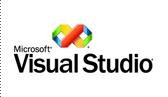 ILMerge is a utility that can be used to merge multiple .NET assemblies into a single assembly. ILMerge takes a set of input assemblies and merges them into one target assembly. The first assembly in the list of input assemblies is the primary assembly. When the primary assembly is an executable, then the target assembly is created as an executable with the same entry point as the primary assembly. Also, if the primary assembly has a strong name, and a .snk file is provided, then the target assembly is re-signed with the specified key so that it also has a strong name.
ILMerge is a utility that can be used to merge multiple .NET assemblies into a single assembly. ILMerge takes a set of input assemblies and merges them into one target assembly. The first assembly in the list of input assemblies is the primary assembly. When the primary assembly is an executable, then the target assembly is created as an executable with the same entry point as the primary assembly. Also, if the primary assembly has a strong name, and a .snk file is provided, then the target assembly is re-signed with the specified key so that it also has a strong name.ILMerge is packaged as a console application. But all of its functionality is also available programmatically.
There are several options that control the behavior of ILMerge. See the documentation that comes with the tool for details.
ILMerge runs in the v2.0 .NET Runtime, but it is also able to merge v1 or v1.1 assemblies. However it can merge PDB files only for v2 assemblies.
Currently, ILMerge works only on Windows-based platforms. It does not yet support Rotor or Mono.
If you have any problems using ILMerge please contact mbarnett _at_ microsoft _dot_ com. More details are available at the ILMerge web site.
Download ILMerge.Msi
Download ILMerge.Msi
Thursday, October 22, 2009
How To Configure Database Backup Compression in SQL 2008:
Database Backup Compression is a new feature was introduced with SQL 2008 Enterprise. This option is only available in SQL 2008 enterprise and later version.
By Default this option is disabled in server. We can configure this option in 2 different ways either by T-SQL or SQL Server Management Studio (SSMS). We can set this process only on server level not by individual database.
In T-SQL, Use the sp_configure stored procedure to set the value of backup compression default and then execute the RECONFIGURE statement
Here I have explained the step by steps process to Enable Database Backup Compression thru SSMS.
Before you enable this option, i request you to take the backup of any database available in your SQL Server. This is only for compare the size of the backup size after enable this option.
For Example,
I taken a backup of my database, which holds the size of backup file is 65.5 GB
After taken the backup, just follow the steps given below,
- Right Click on the SQL Server
- Select Properties
- In “Server Properties” Dialog, Go to “Database Settings”
- Check the option “Compress Backup”, if it is empty
- Click Ok to Close the Dialog.
After enabled this option, I have taken the backup of the same database which I taken before this process, now compressed backup file holds only 11 GB.
Wow This option saved my storage up to 83.2% ! Hope it will help you too.
Visual Studio 2010 SDK - Download
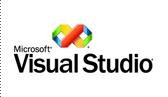 The Visual Studio 2010 SDK includes project templates that help developers create tool windows, menu commands, isolated shell projects, and editor extensions. The editor extensions include text adornments, colorizers, and margins.
The Visual Studio 2010 SDK includes project templates that help developers create tool windows, menu commands, isolated shell projects, and editor extensions. The editor extensions include text adornments, colorizers, and margins.The Visual Studio 2010 SDK also includes build tasks that help developers build and debug extensions. Building and debugging are managed in a second instance of Visual Studio named the experimental instance. The experimental instance provides a test bed for extensions without changing the primary installation of Visual Studio.
The SDK also puts shortcuts to online documentation, samples, and other developer resources on the Start menu.
Download Visual Studio 2010 SDK Beta 2
Microsoft Visual Studio 2010 Ultimate Beta 2 - ISO
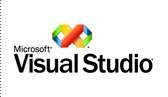 Microsoft Visual Studio 2010 Ultimate provides an integrated environment of tools and server infrastructure that simplifies the entire application development process. Deliver business results using productive, predictable, customizable processes and increase transparency and traceability throughout the lifecycle with detailed analytics. Whether creating new solutions or enhancing existing applications unleash your creativity with powerful prototyping, architecture and development tools that let you bring your vision to life targeting an increasing number of platforms and technologies including cloud and parallel computing. Realize increased team productivity by utilizing advanced collaboration features and use integrated testing and debugging tools to find and fix bugs quickly and easily ensuring high quality solutions while driving down the cost of solution development.
Microsoft Visual Studio 2010 Ultimate provides an integrated environment of tools and server infrastructure that simplifies the entire application development process. Deliver business results using productive, predictable, customizable processes and increase transparency and traceability throughout the lifecycle with detailed analytics. Whether creating new solutions or enhancing existing applications unleash your creativity with powerful prototyping, architecture and development tools that let you bring your vision to life targeting an increasing number of platforms and technologies including cloud and parallel computing. Realize increased team productivity by utilizing advanced collaboration features and use integrated testing and debugging tools to find and fix bugs quickly and easily ensuring high quality solutions while driving down the cost of solution development.For more information on Visual Studio 2010 and the .NET Framework 4 visit http://www.microsoft.com/visualstudio/products/2010/default.mspx
WCF and WWF Samples for .NET Framework 4.0 Beta 2
Microsoft released the samples of Windows Communication Foundation (WCF) and Windows Workflow Foundation (WF) for .NET Framework 4.0 Beta 2.
For More Details about all the samples, have a look at this documentation available in the following link Documentation
Download WF_WCF_Samples.exe
Wednesday, October 21, 2009
Microsoft Visual Studio International Feature Pack 2.0
The Visual Studio International Feature Pack 2.0 contains a set of controls as well as a set of class libraries designed to help .NET developers create world-ready applications.
The Visual Studio International Feature Pack 2.0 is an extension to Version 1.0 (version 1.0 is named "Microsoft Visual Studio International Pack 1.0 SR1") and contains a set of controls as well as a set of class libraries designed to help .NET developers create world-ready applications.
- Yomigana Framework contains a class library and controls.
- Chinese Text Alignment Class Library and TextBox Controls contains WinForm and WPF TextBox controls that support text alignment for Chinese and a class library which developers can use to draw strings using the Chinese style text alignment.
- Chinese Auto Complete Class Library and TextBox Controls contains WinForm and WPF TextBox controls that support IME aware autocompletion for Simplified and Traditional Chinese as well as a class library which developers can use to add the IME aware auto-completion feature to standard controls.
- Korean Auto Complete Class Library and ComboBox Controls contains WinForm and WPF ComboBox controls that support IME aware auto-completion for Korean as well as a class library, which developers can use to add the IME aware auto-completion feature to standard controls.
- Numeric Formatting Library: Additional support for Arabic numeric formatting was added in version 2.0. This class library can now format the numeric data in 5 languages.
Download Vsintlpack2.msi
Download VS 2010 and .NET Framework 4.0 Training Kit Beta 2
The Visual Studio 2010 and .NET Framework 4 Training Kit includes presentations, hands-on labs, and demos.
This content is designed to help you learn how to utilize the Visual Studio 2010 features and a variety of framework technologies including:
- C# 4.0
- Visual Basic 10
- F#
- Parallel Extensions
- Windows Communication Foundation
- Windows Workflow
- Windows Presentation Foundation
- ASP.NET 4
- Windows 7
- Entity Framework
- ADO.NET Data Services
- Managed Extensibility Framework
- Visual Studio Team System
This version of the Training Kit works with Visual Studio 2010 Beta 2 and .NET Framework 4 Beta 2.
Download VS2010TrainingKitSetup.exe
Tuesday, October 20, 2009
SharePoint 2010 Hands-on Labs in C# and Visual Basic - Download
Microsoft Provided a Hands-On Lab Manuals for SharePoint 2010. It helps you to get started learning SharePoint 2010. The following link contains Hands-On Lab Manuals for SharePoint 2010.
Download Hands-On Lab Manuals for SharePoint 2010
Have a look at this link, Start Learning SharePoint 2010. This link provides manuals in two different formats like XPS and PDF.
Download Hands-On Lab Manuals for SharePoint 2010
Have a look at this link, Start Learning SharePoint 2010. This link provides manuals in two different formats like XPS and PDF.
Visual Studio Team System 2008 Service Pack 1 Forward Compatibility Update for Team Foundation Server 2010
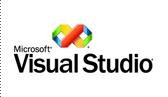 This is an update for the 2008 SP1 version of Visual Studio Team System Team Explorer and allows the 2008 SP1 version to work with the Team Foundation Server 2010. The update will allow teams to move forward and use the Team Foundation Server 2010 server even if part of the team continues to use the Team Explorer 2008 SP1 client.
This is an update for the 2008 SP1 version of Visual Studio Team System Team Explorer and allows the 2008 SP1 version to work with the Team Foundation Server 2010. The update will allow teams to move forward and use the Team Foundation Server 2010 server even if part of the team continues to use the Team Explorer 2008 SP1 client. IMPORTANT
The Visual Studio 2008 SP1 is a required prerequisite to install this update.
Prior to installation, you should carefully review the included readme file to be aware of any known issues with this release.
Download VS TS 2008 SP1
Monday, October 12, 2009
Interface in .NET
What is Interface?
Interface is a Collection of abstract methods, members encapsulated together into a specific functionality. It contains only the signature of the members. The implementation of these members will be available on the class that implements the interface
Interface can be a member of class or namespace and it contains only the signature of following members
1. Methods
2. Properties
3. Indexers
4. Events or Delegates
When you go for Interface?
C# doesn’t support Multiple Inheritance. To overcome these problems we can use Interface. Also interface provides more design facility. Interface let you separate the definition of the object from their implementation. Also there are several others reason like,
1. your application may requires many unrelated object types to provide certain functionality
2. it is more flexible than base class
3. you don’t need to inherit implementation from base class
4. it is very useful when you can’t use class inheritance where as structure can’t inherit from class but it can be implemented thru interface
Private Assembly
Private Assembly:
- It is available and accessible with in an application
- It will reside inside the application folder
- It is designed only for isolated application
- By default, all the assemblies are private assemblies.
- Private assembly must be accompanied by an assembly manifest.
- Private assemblies are not required to be installed
- It is not required to be signed, and PublicKeyToken is not required in the
element of the assembly manifest.
What is Assembly
Assembly is a compiled code which is also called as native code and it will be compatible to run on operating system. It may be either executable or library file (.dll).
An Assembly is a reusable, versionable, self-describing deployment unit for types and resources. It is the primary building block of .NET Applications.
Assembly consist of following logical components
- Manifest
- Metadata
- Resources
Assemblies are classified into 3 categories, there are
- Private
- Public or shared
- Satellite
Saturday, October 10, 2009
Basic Functions Of System Databases - SQL
What are the basic functions of master, msdb, tempdb databases?
Microsoft SQL Server has four system databases:
Master - The master database records all of the system level information for a SQL Server system. It records all login accounts and all system configuration settings. Master is the database that records the existence of all other databases, including the location of the database files.
Tempdb - tempdb holds all temporary tables and temporary stored procedures. It also fills any other temporary storage needs such as work tables generated by SQL Server. Tempdb is re-created every time SQL Server is started so the system starts with a clean copy of the database.
By default, tempdb auto grows as needed while SQL Server is running. If the size defined for tempdb is small, part of your system processing load may be taken up with auto growing tempdb to the size needed to support your workload each time to restart SQL Server. You can avoid this overhead by using ALTER DATABASE to increase the size of tempdb.
Model - The model database is used as the template for all databases created on a system. When a CREATE DATABASE statement is issued, the first part of the database is created by copying in the contents of the model database, and then the remainder of the new database is filled with empty pages. Because tempdb is created every time SQL Server is started, the model database must always exist on a SQL Server system.
Msdb - The msdb database is used by SQL Server Agent for scheduling alerts and jobs, and recording operators.
Friday, October 9, 2009
Introduction to .NET - Video Presentation
This is very Informative video for .NET Beginners.
This video is Presented By,
Mike Ormond
Developer & Platform Group
Microsoft Limited
Presented On 14th April 2004
Hope it helps you!
This video is Presented By,
Mike Ormond
Developer & Platform Group
Microsoft Limited
Presented On 14th April 2004
Hope it helps you!
Database Replication - SQL
What is Database Replication?
It is a kind of Data Transformation Services and it is responsible for the process of copying/moving the data among the databases which may be in same or different server.
What are the Types of Replication available in SQL?
Replications are classified into following categories based on process it involved.
* Snapshot replication
* Transactional replication
* Merge replication
Snapshot replication:
It will distribute the data exactly from one database to another. It won’t monitor any changes like updating, deletion etc.., it can be used when data are infrequent. . It is often used for browsing data such as price lists, online catalog, or data for decision support where the current data is not required and data is used as read only.
Transactional replication:
Initially, it will start with snapshot replication, and then whenever data changes happen, it will capture the changes and the changes will be propagated to the subscribers.
Merge replication:
Merge replication is bit different than others, it is a 2 way process. This process distributing the data between publisher and subscriber, it allows the publisher and subscriber to update the data while connected or disconnected, and then merging the updates between the sites when they are connected.
It is a kind of Data Transformation Services and it is responsible for the process of copying/moving the data among the databases which may be in same or different server.
What are the Types of Replication available in SQL?
Replications are classified into following categories based on process it involved.
* Snapshot replication
* Transactional replication
* Merge replication
Snapshot replication:
It will distribute the data exactly from one database to another. It won’t monitor any changes like updating, deletion etc.., it can be used when data are infrequent. . It is often used for browsing data such as price lists, online catalog, or data for decision support where the current data is not required and data is used as read only.
Transactional replication:
Initially, it will start with snapshot replication, and then whenever data changes happen, it will capture the changes and the changes will be propagated to the subscribers.
Merge replication:
Merge replication is bit different than others, it is a 2 way process. This process distributing the data between publisher and subscriber, it allows the publisher and subscriber to update the data while connected or disconnected, and then merging the updates between the sites when they are connected.
Pass - Through Query In SQL
What is a pass-through query?
Microsoft SQL Server sends pass-through queries as un-interpreted query strings to an OLE DB data source. The query must be in a syntax the OLE DB data source will accept. A Transact-SQL statement uses the results from a pass-through query as though it is a regular table reference.
This example uses a pass-through query to retrieve a result set from a Microsoft Access version of the Northwind sample database.
SELECT * FROM
OpenRowset
(
'Microsoft.Jet.OLEDB.4.0', 'c:\northwind.mdb';'admin'; '',
'SELECT CustomerID, CompanyName FROM Customers WHERE Region = ''WA'' '
)
Microsoft SQL Server sends pass-through queries as un-interpreted query strings to an OLE DB data source. The query must be in a syntax the OLE DB data source will accept. A Transact-SQL statement uses the results from a pass-through query as though it is a regular table reference.
This example uses a pass-through query to retrieve a result set from a Microsoft Access version of the Northwind sample database.
SELECT * FROM
OpenRowset
(
'Microsoft.Jet.OLEDB.4.0', 'c:\northwind.mdb';'admin'; '',
'SELECT CustomerID, CompanyName FROM Customers WHERE Region = ''WA'' '
)
Cursor in SQL
What is Cursor?
Cursor is a SQL Objects and it is having Row by Row Scrolling behavior while processing on the result-set (Set of records). It will act as pointer and referencing to the each row at a time. We can change the reference to other row whenever need.
Types of Cursor in SQL:
Cursor is classified into following types which are Static, Dynamic, Forward-only and static.
Syntax:
DECLARE <Cursor_Name> CURSOR
[LOCAL | GLOBAL]
[FORWARD ONLY | SCROLL]
[STATIC | KEYSET | DYNAMIC | FAST_FORWARD]
[READ_ONLY | SCROLL_LOCKS | OPTIMISTIC]
[TYPE_WARNING]
FOR <Selecting Statements>
[FOR UPDATE [OF Column_name [,....N]]]
Sample Cursor Script:
Use AdventureWorks
GO
Declare DBLogCursr cursor
For Select top 10 * from dbo.DatabaseLog
Open DBLogCursr
Fetch Next From DBLogCursr
While @@FETCH_STATUS <> -1
Begin
Fetch Next From DBLogCursr
End
Close DBLogCursr
Deallocate DBLogCursr
GO
Note: Click on the image to see the Maximized View
To know more about cursor, please refer this documentation from
Disadvantages of Cursor:
- Whenever fetch the record thru cursor, it will do the network roundtrip between server and client
- Cursor need more temporary memory storage (For IO Operations)
- Some restrictions are in select statement when we use with cursor
- Cursor is not recommendable, because it will leads to performance issue
So Please use the cursor on critical situation. Hope it helps you!
Thursday, October 8, 2009
WITH SCHEMABINDING Clause in SQL Server
In My Previous post (View in SQL Server), I’ve mentioned that a table can be deleted even though it is associated with normal view. Also we can modify that table design or drop that table without any notification or warning message.
Have a look at this simple scenario,
Here I’ve a table, Named as Employee with 3 columns Empno, Empname, Test.
Have a look at this simple scenario,
Here I’ve a table, Named as Employee with 3 columns Empno, Empname, Test.
I created a view with following definition,
CREATE VIEW ViewTest
AS
SELECT Empno,EmpName FROM dbo.Employee
GO
After created the view "ViewTest", I renaming the column EmpName to Empname2
Now If we access the views, after modified the schema of the base table, it will throw the error like
Msg 207, Level 16, State 1, Procedure ViewTest, Line 3
Invalid column name 'EmpName'.
Msg 4413, Level 16, State 1, Line 1
Could not use view or function 'ViewTest' because of binding errors.
Msg 207, Level 16, State 1, Procedure ViewTest, Line 3
Invalid column name 'EmpName'.
Msg 4413, Level 16, State 1, Line 1
Could not use view or function 'ViewTest' because of binding errors.
Also it allows me the drop the base table.
DROP TABLE Employee
GO
DROP TABLE Employee
GO
If we access the views, after drop the base table, it will throw the error like
Msg 208, Level 16, State 1, Procedure ViewTest, Line 3
Invalid object name 'dbo.Employee'.
Msg 4413, Level 16, State 1, Line 1
Could not use view or function 'ViewTest' because of binding errors.
Msg 208, Level 16, State 1, Procedure ViewTest, Line 3
Invalid object name 'dbo.Employee'.
Msg 4413, Level 16, State 1, Line 1
Could not use view or function 'ViewTest' because of binding errors.
To avoid this sort of issues, SQL Server provided a option called SCHEMABINDING. This option will bind the table and schema together, also it is restricting the schema changes against on the base table. So we can avoid the error.
The following snippet helps, how to make a view with SCHEMABINDING
CREATE VIEW ViewTest WITH SCHEMABINDING
AS
SELECT Empno,EmpName FROM dbo.Employee
GO
Now if you try to change the column name of base table, then it will throw the following error
'Employee' table
- Warning: The following schema-bound objects will be modified:
- View 'dbo.ViewTest': schema binding will be removed.
CREATE VIEW ViewTest WITH SCHEMABINDING
AS
SELECT Empno,EmpName FROM dbo.Employee
GO
Now if you try to change the column name of base table, then it will throw the following error
'Employee' table
- Warning: The following schema-bound objects will be modified:
- View 'dbo.ViewTest': schema binding will be removed.
If you want to enforce the SCHEMABINDING to existing view, you can follow the snippet given below
ALTER VIEW ViewTest WITH SCHEMABINDING
AS
SELECT Empno,EmpName FROM dbo.Employee
GO
ALTER VIEW ViewTest WITH SCHEMABINDING
AS
SELECT Empno,EmpName FROM dbo.Employee
GO
Hope it helps you!
Subscribe to:
Posts (Atom)






















