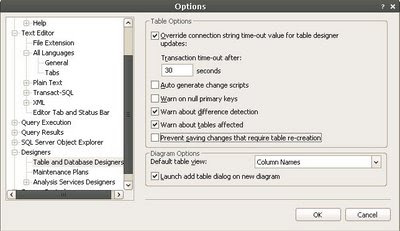Search this blog
Friday, July 31, 2009
Deep Zoom Composer

ASP.NET MVC 2 Preview 1
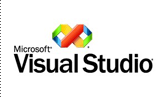
Thursday, July 30, 2009
.NET Framework 4 Beta 1 enabled to use Software Transactional Memory
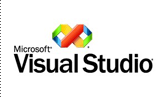 Software Transactional Memory (STM.NET) is a mechanism for efficient isolation of shared state. The programmer demarcates a region of code as operating within a transaction that is “atomic” and “isolated” from other transacted code running concurrently. Transactional memory is considered a promising technology by the academic community and is repeatedly brought up as a welcome technology for the upcoming wave of applications which scale on modern multi-core hardware. The goal is to be able to exploit concurrency by using components written by experts and consumed by application programmers who can then compose together these components using STM. Transactional memory provides an easy-to-use mechanism to do this safely. STM is not a 1:1 lock replacement and provides more functionality than critical sections, reader-writer locks, and other traditional synchronization methods. This functionality has overhead; the hope is that the scalability, productivity, and deadlock freedom gained by this mechanism outweigh the degradation in serial performance. This is an experimental release of the .NET Framework that allows C# programmers to try out this technology, specifically a particular implementation of STM. We are interested in your feedback on your experience using this programming model. Is it valuable and easy-to-use? Does it provide enough functionality? Are you willing to pay with serial performance losses to gain greater scalability? Our implementation is integrated with the framework and tools, it has been extended to provide coexistence with locks, interoperate with traditional transactional technologies, and safely work with existing code.
Software Transactional Memory (STM.NET) is a mechanism for efficient isolation of shared state. The programmer demarcates a region of code as operating within a transaction that is “atomic” and “isolated” from other transacted code running concurrently. Transactional memory is considered a promising technology by the academic community and is repeatedly brought up as a welcome technology for the upcoming wave of applications which scale on modern multi-core hardware. The goal is to be able to exploit concurrency by using components written by experts and consumed by application programmers who can then compose together these components using STM. Transactional memory provides an easy-to-use mechanism to do this safely. STM is not a 1:1 lock replacement and provides more functionality than critical sections, reader-writer locks, and other traditional synchronization methods. This functionality has overhead; the hope is that the scalability, productivity, and deadlock freedom gained by this mechanism outweigh the degradation in serial performance. This is an experimental release of the .NET Framework that allows C# programmers to try out this technology, specifically a particular implementation of STM. We are interested in your feedback on your experience using this programming model. Is it valuable and easy-to-use? Does it provide enough functionality? Are you willing to pay with serial performance losses to gain greater scalability? Our implementation is integrated with the framework and tools, it has been extended to provide coexistence with locks, interoperate with traditional transactional technologies, and safely work with existing code.Download STM.NET Version 1.0
Windows Azure Tools for Microsoft Visual Studio July 2009 CTP
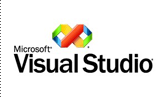
Windows Azure Tools for Microsoft Visual Studio extend Visual Studio 2008 and Visual Studio 2010 Beta 1 to enable the creation, building, debugging, running and packaging of scalable web applications and services on Windows Azure.
Please note that this is a CTP release and should not be used on production systems. Please see the EULA for more details.
New for the July 2009 CTP:
- Support for developing and deploying services containing multiple web and worker roles. A service may contain zero or more web roles and zero or more worker roles with a minimum of one role of either type.
- New project creation dialog that supports creating Cloud Services with multiple web and worker roles.
- Ability to associate any ASP.NET Web Application project in a Cloud Service solution as a Web Role
- Support for building Cloud Services from TFS Build
- Enhanced robustness and stability
- C# and VB Project Templates for creating a Cloud Service solution
- Tools to change the Service Role configuration
- Integrated local development via the Development Fabric and Development Storage services
- Debugging Cloud Service Roles running in the Development Fabric
- Building and packaging of Cloud Service Packages
- Browsing to the Azure Services Developer Portal
- SSL Certificate selection
Download VSCloudService.exe
Tuesday, July 28, 2009
DateTime2 Data Type - SQL 2008
Syntax: datetime2 [(fractional seconds precision)]
Fractional seconds precision – It allows 0 – 7 digits, default is 7 digits
Date range - 0001-01-01 through 9999-12-31(January 1, 1 AD through December 31, 9999 AD)
Time range - 00:00:00 through 23:59:59.9999999
Default value of this type is, 1900-01-01 00:00:00
Example:
DECLARE @MyDatetime2 datetime2(7)
set @MyDatetime2 = GETDATE()
select @MyDatetime2
Sample Output of the above code:
2009-07-28 16:02:40.4370000
Date and Time Data Types - SQL 2008
SQL Server 2008 introduced new data types “Date” and “Time”. It holds only specific data. In prior version, we don’t have separate data type for time or date. If we need specific data, we have to use DataTime Data type which holds both. It was a drawback of the system. To overcome the problem, SQL 2008 provides 2 different data types (Time, Date).
Date Holds only Date Type.
Range of Date Data Type:
0001-01-01 through 9999-12-31
January 1, 1 A.D. through December 31, 9999 A.D.
Sample:
DECLARE @MyDate date
Even if you store Datetime value to this variable, it extract and hold only Date part. Have a look at the sample below
DECLARE @dt1 as DATE
SET @dt1 = getdate()
PRINT @dt1
Time Data Type:
Time Holds only Time Type.
Range of Time Data Type:
00:00:00.0000000 through 23:59:59.9999999
Sample:
DECLARE @time1 as time
SET @time1 = getdate()
PRINT @time1
Check the above code, this will hold only time data type.
Wednesday, July 22, 2009
WF 4 Migration Guidance
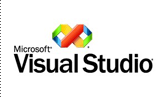
Download WF 4 Migration Guidance
These documents help .NET developers better understand and evaluate Windows Workflow Foundation (WF) in the Microsoft .NET Framework 4, and the impact of WF 4 on existing WF workflows and code.
This collection of documents by the WF product team should help .NET developers currently using WF in the .NET Framework 3.0 and 3.5 to evaluate .NET Framework 4. The documents map concepts between the existing WF model (defined as the types in the System.Workflow.* namespaces, or WF3) and the new WF model (defined as the types in the System.Activities.* namespaces, or WF4).
The documents and code samples are expected to be updated semi-regularly as additional content is created, and based on the feedback we receive, starting with the release of .NET Framework 4 Beta 1, and continuing through RTM of .NET 4.
Feedback and questions around the documents should be directed to the WF 4 Forums.
Download WF 4 Migration Guidance
Tuesday, July 21, 2009
Windows Azure Tools for Microsoft Visual Studio July 2009 CTP
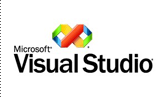 Windows Azure Tools for Microsoft Visual Studio extend Visual Studio 2008 and Visual Studio 2010 Beta 1 to enable the creation, building, debugging, running and packaging of scalable web applications and services on Windows Azure.
Windows Azure Tools for Microsoft Visual Studio extend Visual Studio 2008 and Visual Studio 2010 Beta 1 to enable the creation, building, debugging, running and packaging of scalable web applications and services on Windows Azure.Please note that this is a CTP release and should not be used on production systems. Please see the EULA for more details.
New for the July 2009 CTP:
- Support for developing and deploying services containing multiple web and worker roles. A service may contain zero or more web roles and zero or more worker roles with a minimum of one role of either type.
- New project creation dialog that supports creating Cloud Services with multiple web and worker roles.
- Ability to associate any ASP.NET Web Application project in a Cloud Service solution as a Web Role
- Support for building Cloud Services from TFS Build
- Enhanced robustness and stability
- C# and VB Project Templates for creating a Cloud Service solution
- Tools to change the Service Role configuration
- Integrated local development via the Development Fabric and Development Storage services
- Debugging Cloud Service Roles running in the Development Fabric
- Building and packaging of Cloud Service Packages
- Browsing to the Azure Services Developer Portal
- SSL Certificate selection
Saturday, July 18, 2009
Resource Governor
The Resource Governor, a new feature in the Microsoft® SQL Server® 2008 Enterprise. It provides very powerful and flexible controls to dictate and monitor how a SQL Server instance behaves in terms of CPU, memory and response time.
This white paper is targeted at IT professionals and database administrators responsible for managing scale, concurrency, high availability, consolidation, virtualization, or service level agreements for the SQL Server instances in their production environments. In this paper you are shown various ways in which you can use the Resource Governor to analyze and streamline the way resources are utilized within your SQL Server instances, by explaining:
- How the Resource Governor works, including limitations and best practices.
- Methods for building a consolidation plan, and testing those methods.
- Techniques for preventing runaway queries, or at least minimizing their impact.
- Approaches to meeting service level agreements (SLAs) driven by response time and concurrency.
- Basic ideas about implementing a chargeback system to recover resource costs.
- Ways to monitor SQL Server using new Resource Governor functionality.
Note: If you are not familiar with the Resource Governor, it would be helpful to have a basic understanding of how the feature works; the Appendices will help outline the core fundamentals, and point to official documentation where appropriate.
Download ResourceGovernor.docx
Friday, July 17, 2009
How to open a “Start Page” in Visual Studio
Thursday, July 16, 2009
Saving changes is not permitted - SQL Management Studio 2008
Error:
“Saving changes is not permitted. The changes that you have made require the following tables to be dropped and re-created. You have either made changes to a table that can't be re-created or enabled the option Prevent saving changes that require the table to be re-created.”
Error window looks like,
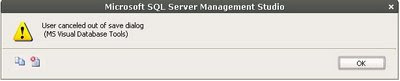 Solution:
Solution:SQL Server 2008 Management studio is always suggests changing the design of a table by using TSQL. You can disable this by following ways,
- Open SQL Server 2008 Management Studio (SSMS) à Click Tools menu à click on Options.
- Then option windows will appear, as shown below
- In the navigation pane of the Options window, expand Designers node and select Table and Database Designers option as shown in the below snippet. Under Table Options you need to uncheck “Prevent saving changes that require the table re-creation” option and click OK to save changes.
Rapid.Addition.White.Paper
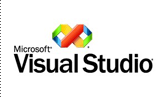 Rapid Addition leverages Microsoft .NET 3.5 Framework to build ultra-low latency FIX and FAST processing
Rapid Addition leverages Microsoft .NET 3.5 Framework to build ultra-low latency FIX and FAST processingThis whitepaper describes how Rapid Addition built their ultra low latency FIX and FAST message processing software using the Microsoft .NET 3.5 Framework. By following a disciplined design and development, Rapid Addition was able to meet stringent latency requirements while retaining the advantages that managed code brings.
Download RapidAdditionWhitePaper.pdf
Tuesday, July 14, 2009
MRU Cleaner - Visual Studio IDE - Add in
Deleting thru Regitry is not a good idea, we shouldn't do this, if necessary, we have to access the registry very carefully.
To avoid this, Now "MRU Cleaner" VS 2005/2008 Add-in tool is available to clear recent project or recent file from Visual Studio IDE
This version includes the ability to now clear your Most Recently Used Files list in addition to the already-existing ability to clear your Projects list.
You can download this from Download MRU Cleaner
After install this, you can find the menu "Clear Recent Items.."
see the Screenshot below:
CopySourceAsHtml 3.0
CSAH 3.0 is the first official release of CopySourceAsHtml for Microsoft Visual Studio 2008. This release also adds support for saving files as HTML (Save As HTML), fixes a number minor defects, and marks a return to active development of CSAH.
For more details, visit http://www.jtleigh.com/people/colin/software/CopySourceAsHtml/
Microsoft Visual Studio Gadgets (SlickEdit)
- Editor Gadgets
- File Explorer
- SLOC Report
- Command Spy
- Data Object Analyzer
http://www.slickedit.com/content/view/441
SQL Server 2000 Driver for JDBC Service Pack 3
Friday, July 10, 2009
Provide a Hyperlink to open in new window in SSRS Report
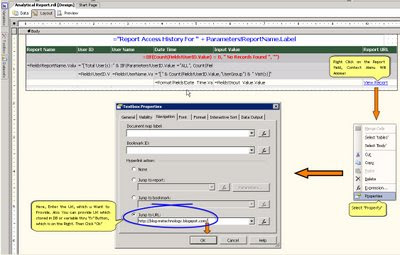
- Right Click on the Report Field à Select "Property"
- Go To "Navigation" Tab from Property window
- In "Hyperlink action" section à select "Jump to URL" option
- Enter the URL, For Example http://blog-mstechnology.blogspot.com/
- Click on "Ok" to apply.
- Now see the Report output thru Preview Tab in Report Designer.
- Format the Report Field with fore color and underline (Ctrl + U), if not looks like Hyperlink.
Place the following code on "Jump to URL" section.
="javascript:void(window.open('http://blog-mstechnology.blogspot.com/','_blank'))"
Then it will open in new window. Hope it helps you.
Data-Driven RIA with Silverlight 3
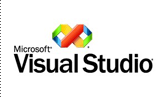 Microsoft .NET RIA Services simplifies the traditional n-tier application pattern by bringing together the ASP.NET and Silverlight platforms. RIA Services provides a pattern to write application logic that runs on the mid-tier and controls access to data for queries, changes and custom operations. It also provides end-to-end support for common tasks such as data validation, authentication and roles by integrating with Silverlight components on the client and ASP.NET on the mid-tier.
Microsoft .NET RIA Services simplifies the traditional n-tier application pattern by bringing together the ASP.NET and Silverlight platforms. RIA Services provides a pattern to write application logic that runs on the mid-tier and controls access to data for queries, changes and custom operations. It also provides end-to-end support for common tasks such as data validation, authentication and roles by integrating with Silverlight components on the client and ASP.NET on the mid-tier.Download Microsoft .NET RIA Services July 2009 Preview
Microsoft .NET Services SDK (July 2009 CTP)
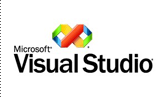
This SDK includes API libraries, tools, samples, and documentation for building connected applications with the .NET platform. It spans the entire spectrum of today’s Internet applications – from rich connected applications with advanced connectivity requirements to Web-style applications that use simple protocols such as HTTP and Atom to communicate with the broadest possible range of clients.
Download NetServicesSDK.msi
Thursday, July 9, 2009
Microsoft SQL Server Protocol Documentation
The documentation includes a set of companion overview and reference documents that supplement the technical specifications with conceptual background, overviews of inter-protocol relationships and interactions, and technical reference information.
Download from SQL Server Protocol Documentation
.NET Rocks! - Mark Miller on UX Live at DevConnections Vegas
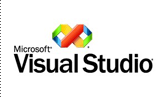 Brief Description
Brief DescriptionMark Miller has more to say about what makes for good User Interface and User Experience. Recorded live in front of an audience at DevConnections in Last Vegas, NV November 12th, 2008
Overview
Mark has been developing software since the early 1980s. He spent the 12 years preceeding 2004 coding developer tools, which are his -- figuring out how to make developers more efficient. He was awarded the "Spirit of Delphi" by Borland. He created CodeRush for Delphi in 1997, and it has won numerous reader's choice awards. He also created reAct, a component test program generator; and the CDK (Component Developer Kit) for Delphi. He created XL8, a translation software package, and created the motion control system for the Teenage Mutant Ninja Turtles stage show. What can we say, he's a developer's developer.
Download video from 20081118MMiller.zip
TinyDesigner

Introduction:
One of my friend, Mr.Raju Kandasamy has developed a tool "TinyDesigner" for web designers. it is really good one for web designer. have a look at this TinyDesigner, hope it helps everyone.
Description:
TinyDesigner - Web 2.0 interface style web sites are becoming more popular and appealing these days. There are lack of FREE/Online tools to create such appealing web 2.0 graphic designs. Tiny Designer fills this gap by providing a FREE Rich Internet application, which can enable designers to create web 2.0 style vector graphics designs in no time. To prove that this tool works effective, The graphics in the entire www.tinydesigner.com site is designed with Tiny Designer application alone.
Features:
- Customizable presets for Gradients, style and symbols
- Easy to use vector drawing tools
- Look and feel of native standalone application
- Save / Open design projects.
- Export designs as PNG images
- Snap vector objects to Grid
- Background transparency control
- Easy to use tool pallets
- Standard filter effects such as Drop Shadow, Glow, Bevel and Blur
- Packed with turorials
Wednesday, July 8, 2009
Microsoft .NET Services Datasheet
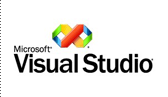
This datasheet provides a quick summary of Microsoft .NET Services, part of the Azure Services Platform.
Overview
This datasheet provides a quick summary of Microsoft .NET Services, part of the Azure Services Platform.
Microsoft .NET Services is a set of loosely coupled services that make it easy to realize many of the benefits offered by cloud-based software. These services are particularly useful for integration scenarios-by using .NET Services, you can develop federated cloud-based applications without having to entirely depend on your internal infrastructure team. It enables you to make your applications more scalable and flexible, resulting in more rapid deployments while keeping your local infrastructure intact.
Download Microsoft_NET_Services_Datasheet_new.pdf
ADO.NET Data Services v1.5 CTP1 - API Reference Documentation

The features included in the ADO.NET Data Services v1.5 CTP1 release are:
- Row count
- Feed customization (aka "web-friendly feeds")
- Data binding for WPF and Silverlight 2
- Enhanced blob support
- Server-driven paging
- A new "Data Service Provider" interface for custom providers
- Various bug fixes to V1.0 features
Microsoft .NET Services SDK (July 2009 CTP)

Microsoft .NET Services is part of the Azure Services Platform. Microsoft .NET Services includes two services: the Access Control Service and the Service Bus.
Overview
This SDK includes API libraries, tools, samples, and documentation for building connected applications with the .NET platform. It spans the entire spectrum of today’s Internet applications – from rich connected applications with advanced connectivity requirements to Web-style applications that use simple protocols such as HTTP and Atom to communicate with the broadest possible range of clients.
Download NetServicesSDK.msi
Tuesday, July 7, 2009
How to Clear Visual Studio 2005 or 2008 Recent project List?
- Go to start àRun à Type RegEdit àEnter
- Registry Editor will open, here go to the location, based on installation available in your system.
- If you are using Visual Studio 2008, then go to this location, HKEY_CURRENT_USER\Software\Microsoft\VisualStudio\9.0\ProjectMRUList
- If VS 2005, then HKEY_CURRENT_USER\Software\Microsoft\VisualStudio\8.0\ProjectMRUList
- Select all the entries, except “Default”, Right click, click on Delete from context menu.
- Now if you open your VS Editor, recent project will be cleared.