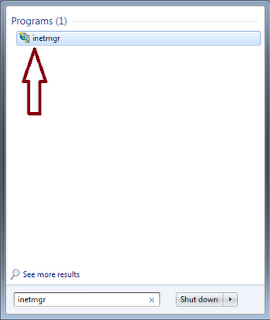When I try to write a Query using this table, Management studio underlined the table name as Invalid object Name
I checked in the list of tables thru intelliSense feature, it does not recognize the table.
But lists on the object Explorer table’s lists after refresh.
After gone thru SQL Documentation, i came to know, this problem can be solved by Refreshing the IntelliSense Cache.
Edit -> IntelliSense -> Refresh Local Cache
Now i checked the intelliSense lists, it lists the table.
Hope it helps!