Problem:
Today I tried to create new project in “Visual Studio tools for Application” (VSTA IDE).
But it throws the following Error
"No template information found. See the application log in Event Viewer for more details. To open Event Viewer, click Start, click Control Panel, double-click Administrative Tools, and then double-click Event Viewer."
After close this error message, project template window displays empty as shown here
Solution:
1. Find the VSTA.EXE in your drive
2. open command prompt (CMD.EXE)
3. set the location VSTA.EXE in command prompt
4. run VSTA /setup
Note: before run this close your application then try.
/Setup Extracts the project templates for the host application and initializes the host-specific environment for the current user. This switch requires administrator privileges.
If not works,
First run VSTA /ResetSettings Then run VSTA /setup
After run this command, if you create new project, it will displays the following template window.
Hope it helps!


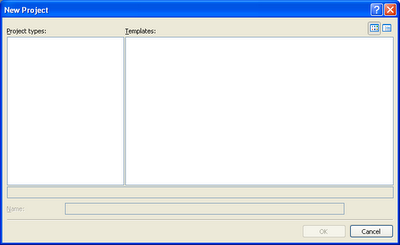


thanks!!!!! was just what I needed
ReplyDelete