Problem:
Today I tried to install Sample database of "Adventure works 2008" in my system, then it throws the error like…
"AdventureWorks2008 OLTP requires FILESTREAM which is not enabled for the instance you selected. FILESTREAM must be enabled BOTH via the Sql Server configuration Manager and via Management Studio for this instance."
Solution:
This Error Message itself provides the solution for the problem. We have to enable FILESTREAM in two locations. One is SQL Server Configuration Manager and other location via SQL Server Management Studio (SSMS). Here I explained that "how and where we have to enable the FILESTREAM"
SQL Server Configuration Manager:
- Go To Start --> Programs --> Microsoft SQL Server 2008 --> Configuration Tools --> SQL Server Configuration Manager
- Right Click on the SQL Server Services Instance, Then Select Properties
- Go To FILESTREAM Tab
- Check Enable FileStream, as shown in the Exhibit
- Click Apply
- Restart SQL Server Services
SQL Server Management Studio (SSMS):
- Right Click on the SQL Server Database, Select Property
- In Advanced Section, Select FileStream Access Level to "Full Access Enabled"
- Select Ok
- Restart SQL Server Services again
After Enabled FileStream in the given two locations, I continued my installation, it is installed well.





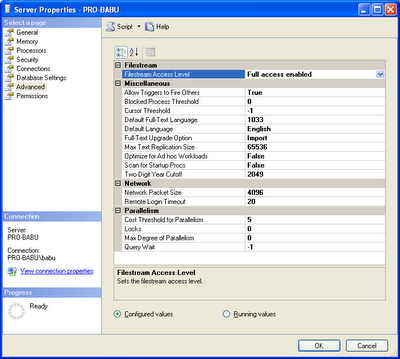
Thank you for the post. It helped me in installation.
ReplyDeleteArun
Thanks..
ReplyDeleteAbhishek